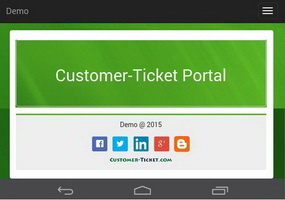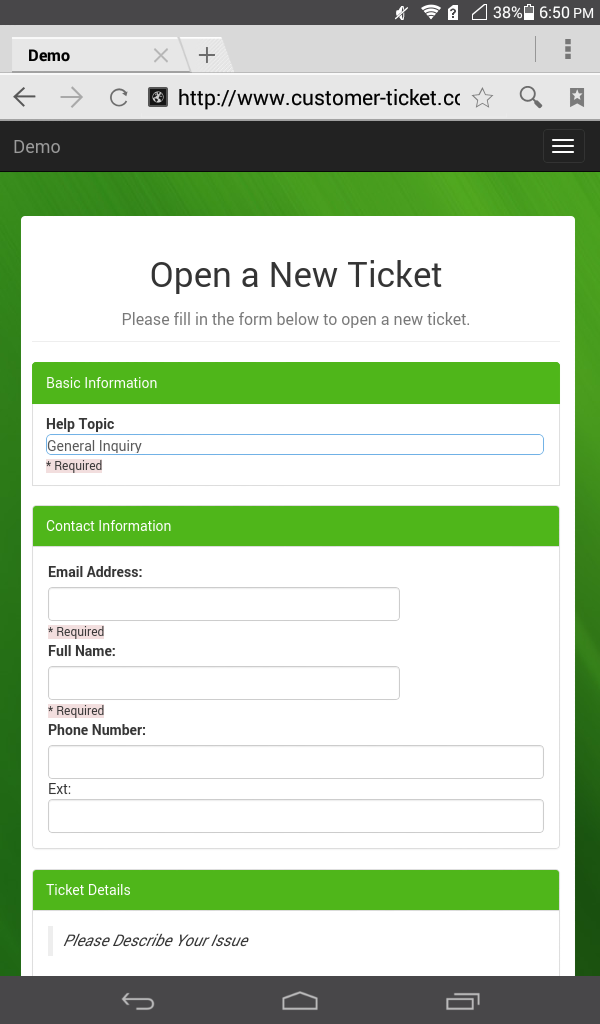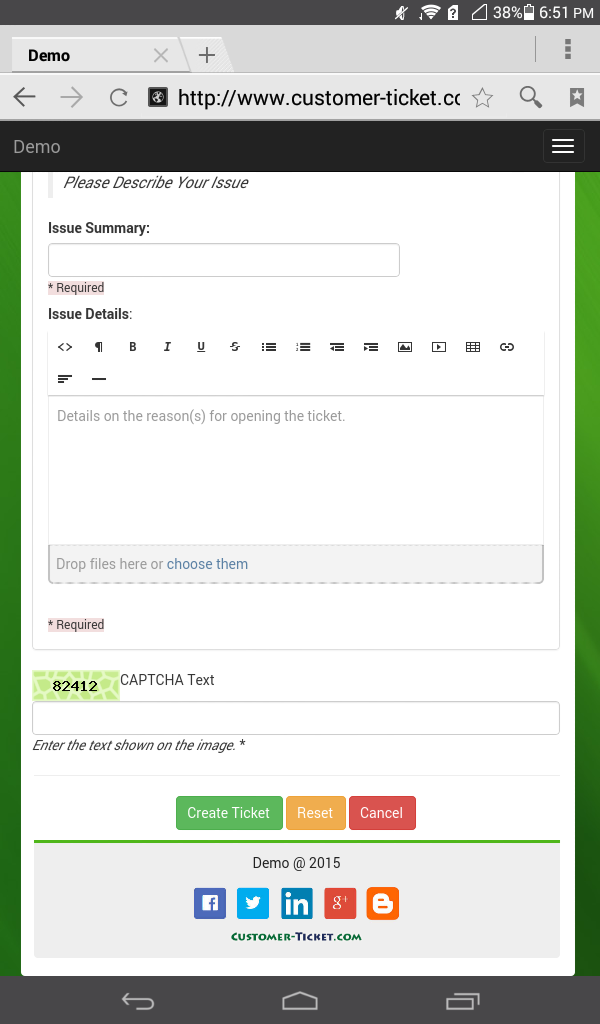In this article, we talk about Response Design for Open New Ticket in helpdesk solutions. With this function, users can create a new ticket when they have questions, issues, enquiries or complaints.
Firstly, users should select the most relevant “Help Topic”. It will help to forward their tickets to the most relevant personnel in order to speed up resolutions.
Secondly, users should fill in their contact details including name, email address and contact phone number. Email address is particularly important here. System will send out automatic notification messages via emails whenever there are new updates to their tickets.
There are different access modes available in helpdesk. In this example, access mode is open to general public. Therefore, contact details must be inputted in order to create a new ticket.
To take a Live Preview at the responsive web of our ticket helpdesk solution, with OPEN access, please click below:
https://demo.customer-ticket.com/
In another access mode, user login is compulsory. This mode is beneficial if the helpdesk team will enforce user access based on a predefined list of users. As a result, there is no need to enter contact details after user login.
To take a Live Preview at the responsive web of our ticket helpdesk solution, with CONTROLLED access, please click below:
https://support.customer-ticket.com/
Below are the “Open a New Ticket” screenshots from a mobile device, 7″ tablet.